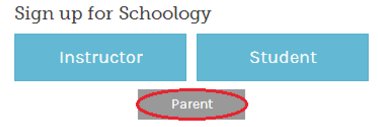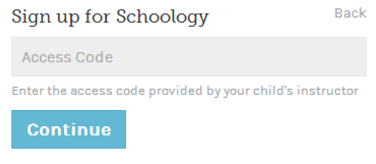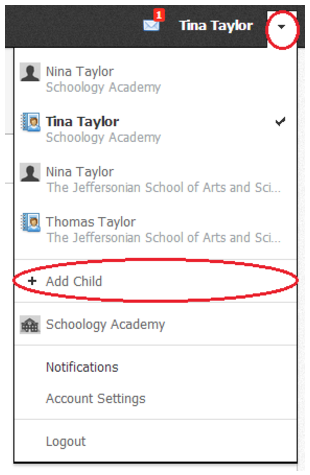3. You will create a user name (an email address) and a password. Once you have completed the registration process, you will be able to access your child's class materials, calendar, groups, and grades by logging in at http://www.schoology.com and log itno the site (choose Log In) with your newly created Schoology account credentials. You can view your child's information by clicking on the name in the drop-down menu that appears at the top, right portion of the screen.
Please Note: Your parent view is read-only. Students must be logged into their student account to participate in Schoology activities.
4. You can also add additional children to your Schoology account by clicking the down arrow on the top right corner of the screen, then selecting "+ Add Child" from the drop-down menu.
5. Once you are logged in, click the drop-down menu at the top, right of your account to select which of your children's materials/grades/groups you would like to view.